Hello,
Sorry to hear this!
Are you able to access Steam on a PC? It would be great if we can see your save to investigate further.
To send it over, log into to steam and boot Two Point Museum so that the cloud data syncs to your machine. It would be good to load the level and see if the issue persists too.
Save your game and close, then follow this navigation path in file explorer: C:\Users\<username>\AppData\LocalLow\Two Point Studios\Two Point Museum. Once located, "Zip" the folder up (right click and you should see the option).
Zipping a folder is a way of compressing it into a smaller size. If you don't have an option to do this, you may need to download a program to help. I use one called 7zip which can be obtained here. The top option - ".exe - 64bit windows..." should do the trick. Once zipped up, you can attach it to your reply.
Thanks,
Chizel
https://www.7-zip.org/download.html





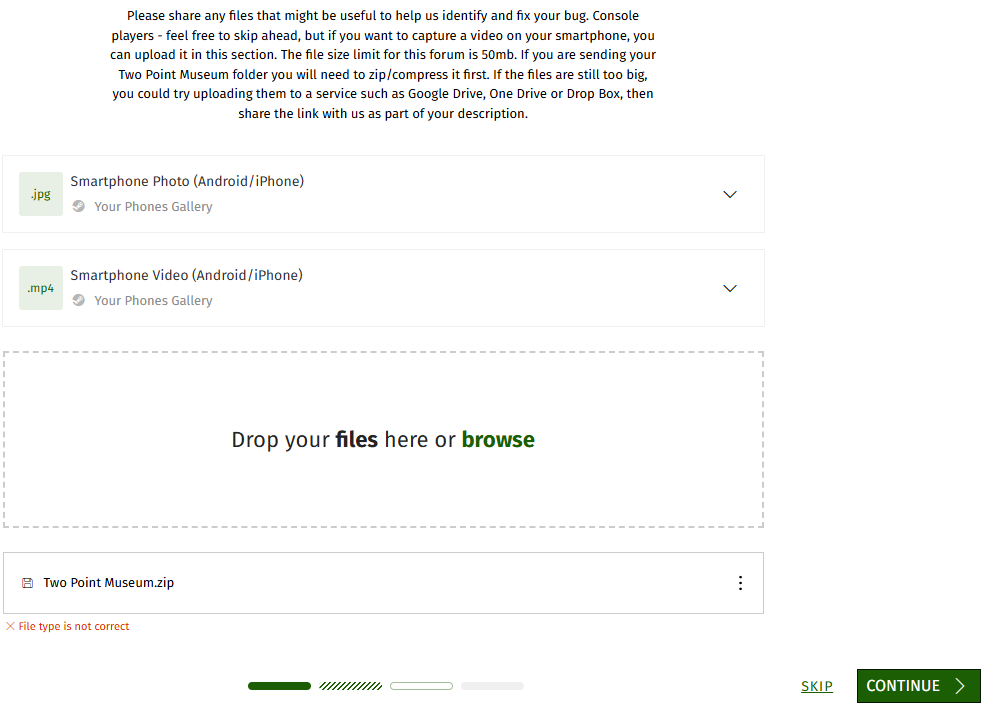
Current Museum: Memento MileCampaign Step: Security Camera/room creation.
Issue: Multiple areas of the museum have been noted to have guests just standing around a trashbin or standing there 'stuck' and are not able to go to their next destination. This causes them to lose all other stats (food/drink/etc), once their visit times out, they finally realize they can walk again.
Items of note: Character limit is disabled. Have about 400 guests at the moment.
Having one of each of the 4 vending machines around is common for a 'stuck' area (cheesy gubbins, pulpitation, burp, spongy cake). Aurora Arborealis, Ancient Altar, Mudbury Sign and Peek-A-Lily pads have been noted as destinations. Not sure if there are others though, but I did ensure that all of these items have nothing immediately surrounding them as much as possible.
Troubleshooting: save, quick load - back to main menu reload - quit game and realunch - reboot computer. no changes on these most of the time. I did see the guests start walking, but got stuck again shortly after for the quit game and relaunch.
Pick Up destination item and put into storage. Place back in same spot. This seems to sometimes let the guest move, but not always. Haven't found a pattern.
The overall impact from this does add up and the reviews average drops because people don't get to do what they want, and the loss of donations because they aren't walking around will take a toll as well. If there is other info that could help, feel free to ask and I'll see what else I can dig up on it!