RemittentSparky2891
Newcomer
5 months ago
Feb 28, 2025, 2:43:34 PM
Step by step of the bug
Step 1
Opened new artifact.
Step 2
Moved exhibit to make room in location for new one.
Step 3
After moving and placement cant reach message shows.
Step 4
Cant reach message continues to show, even if you work through every item in every exhibit.
Step 5
Restarted game.
Step 6
Same issue again as soon as exhibit moved.
Screenshots
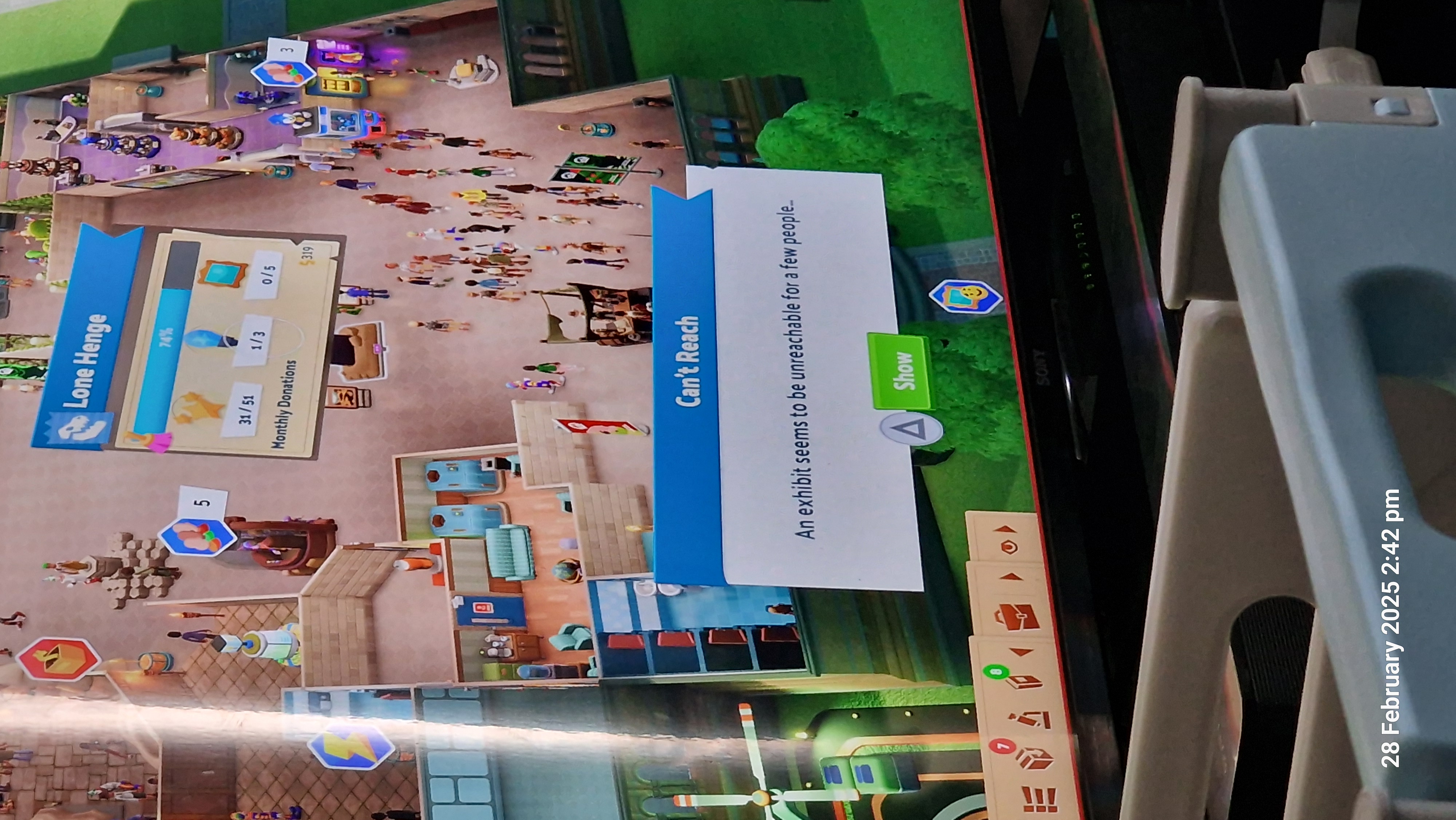
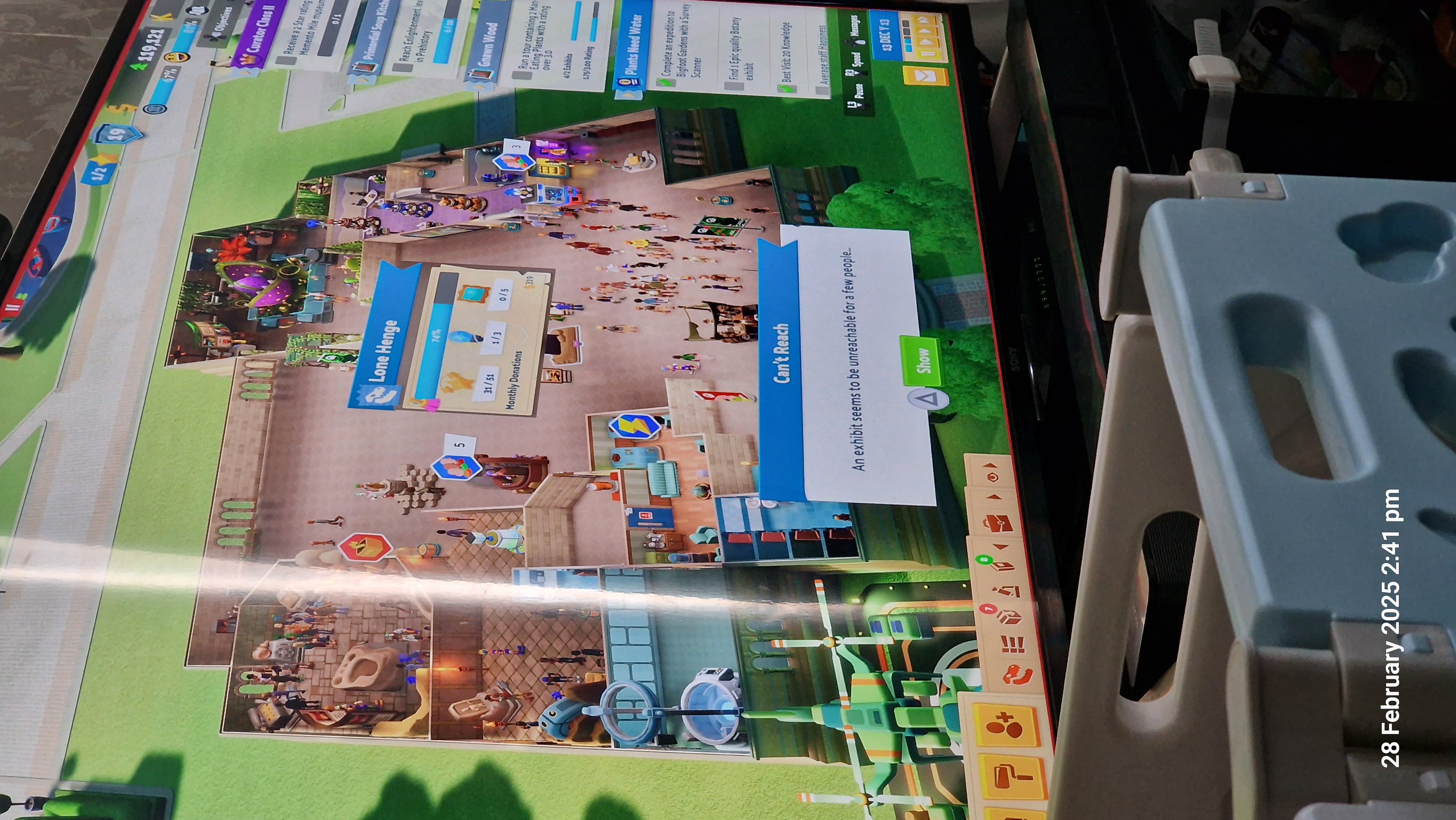
General information
Category
Sub-category
Gameplay
Features/Mechanics
Platform
Distribution
Game version
Sony
PS5
1.2.175964






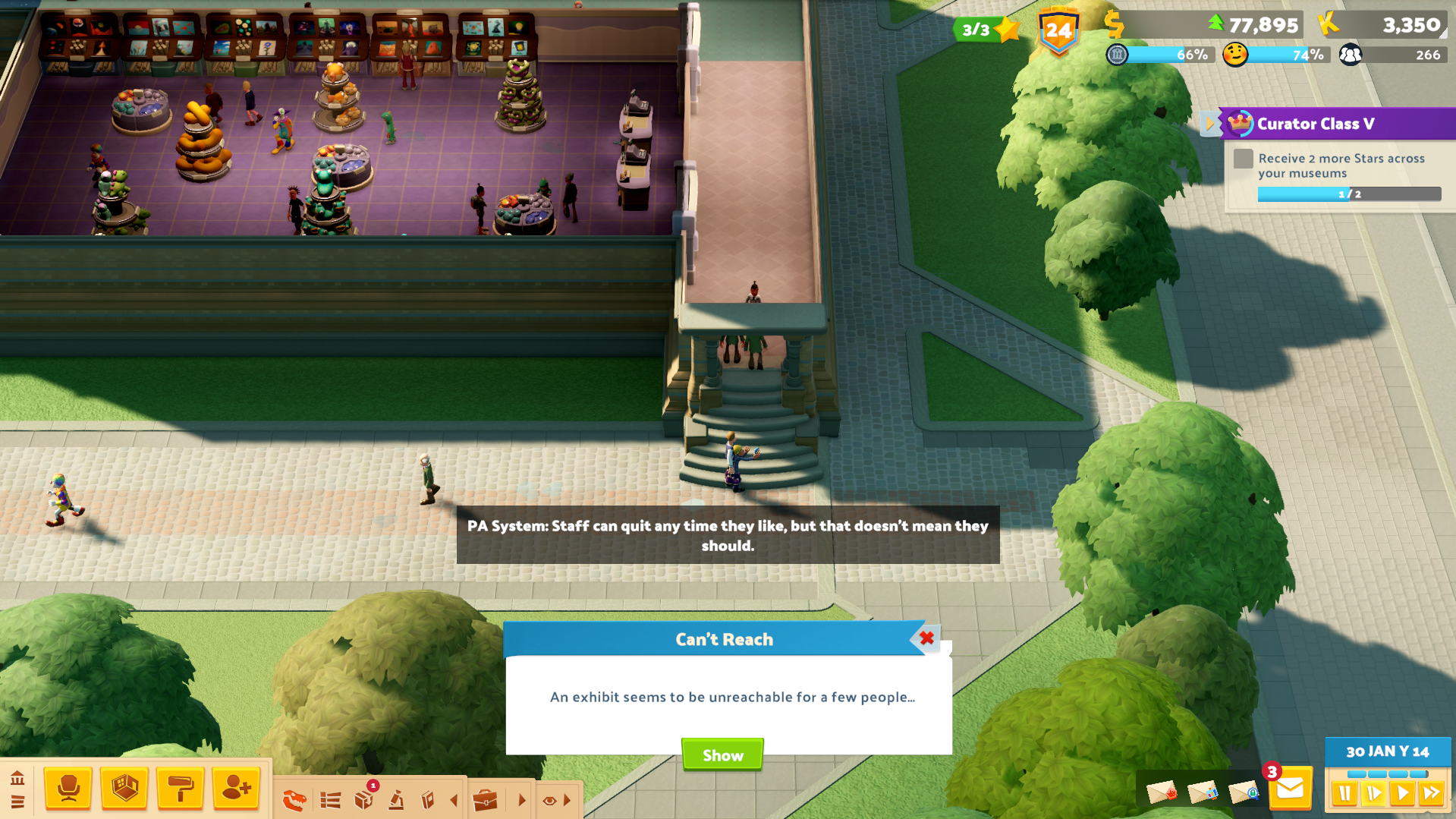
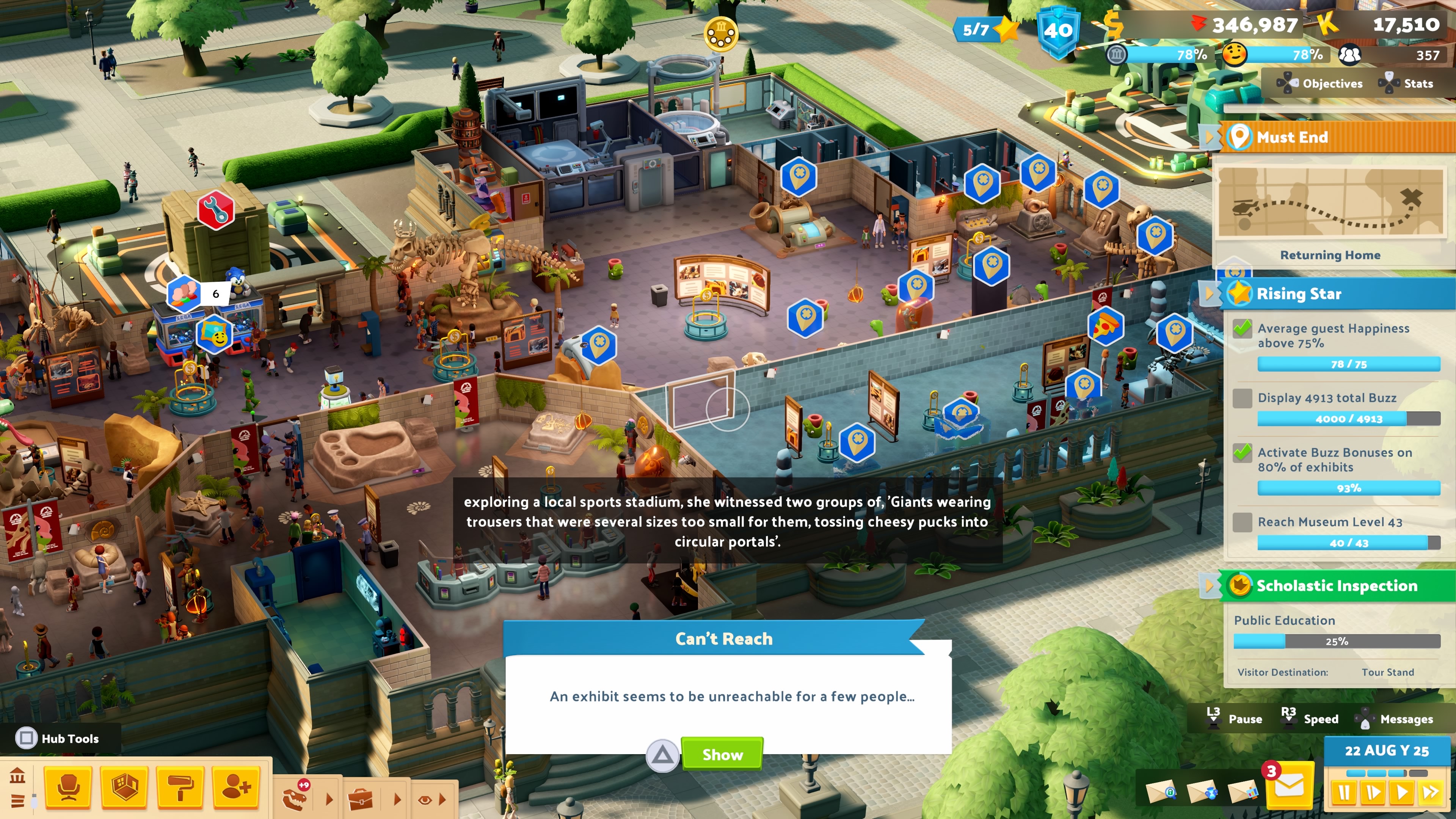
Game stating can't reach constantly for every exhibit I have placed in the game. 'An exhibit seems to be unreachable for a few people'
Issue was temporarily fixed by leaving and retuning to game, however issue returns after placing any new exhibit.