At first I had the same issue as SlightlyChaotic. Testing today, I found that symptoms had changed slightly.
Steps given below. Video at https://drive.google.com/file/d/1zEnqbctQ5aEHRpfWUnyOmZuzfLNrZdqa/view?usp=drive_link

SlightlyChaotic
Musical Genius Serial Wishlister
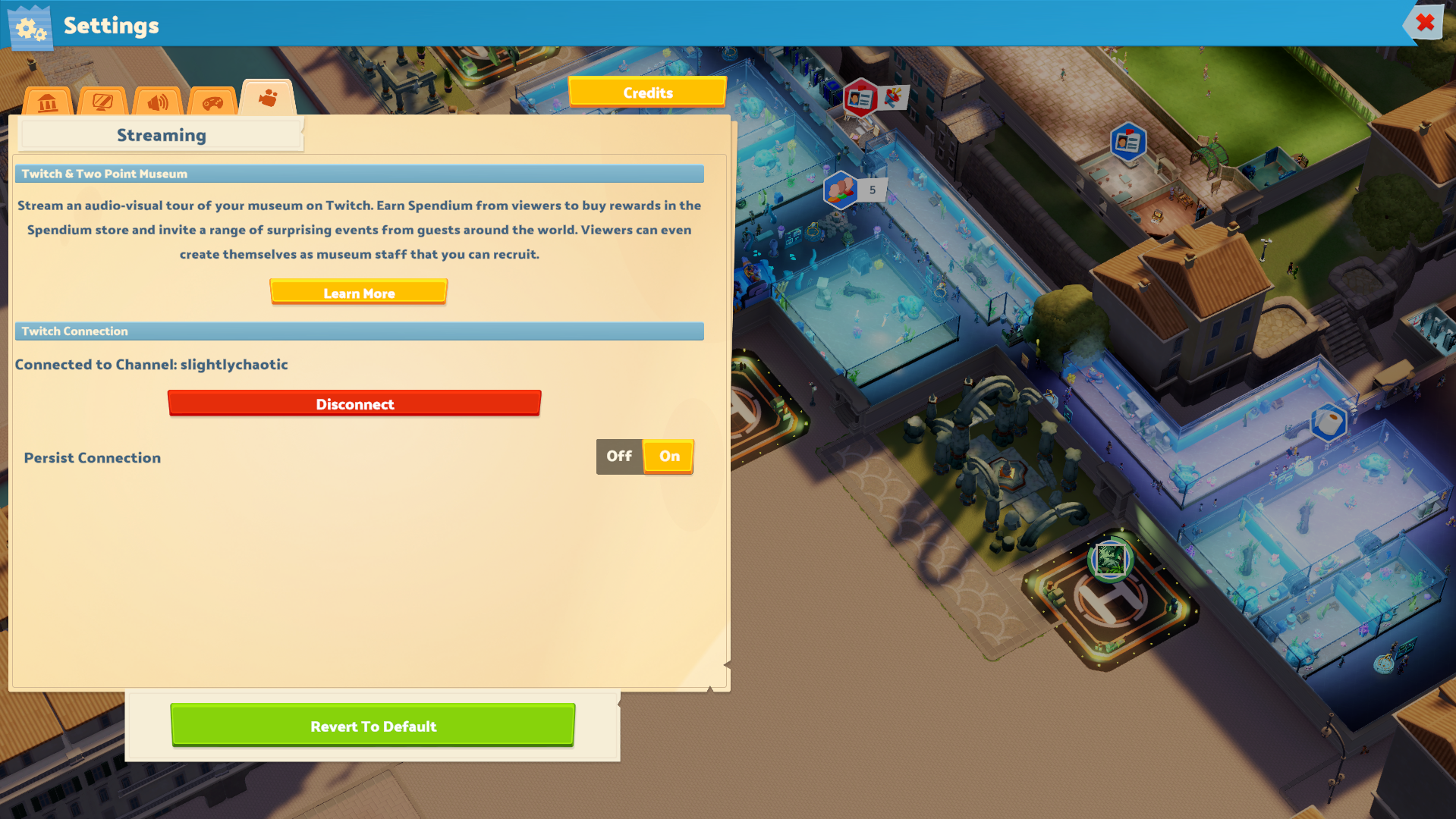

Why do you report SlightlyChaotic?
Are you sure you want to block SlightlyChaotic ?
BlockCancelAre you sure you want to unblock SlightlyChaotic ?
UnblockCancelVanyalosswen
Curator County Resident
At first I had the same issue as SlightlyChaotic. Testing today, I found that symptoms had changed slightly.
Steps given below. Video at https://drive.google.com/file/d/1zEnqbctQ5aEHRpfWUnyOmZuzfLNrZdqa/view?usp=drive_link
Why do you report Vanyalosswen?
Are you sure you want to block Vanyalosswen ?
BlockCancelAre you sure you want to unblock Vanyalosswen ?
UnblockCancelVanyalosswen
Curator County Resident
I found today that reinstalling the game fixes the interactions. Steps given below.
Why do you report Vanyalosswen?
Are you sure you want to block Vanyalosswen ?
BlockCancelAre you sure you want to unblock Vanyalosswen ?
UnblockCancelClick here to login
I'm having integration issues. Nothing is showing on stream, although I'm fully linked properly and the game is set up on Twitch correctly, and it used to work properly before. Nothing shows working but it says I'm connected.