Hello,
Sorry that you're having trouble launching!
So that I can try to investigate your issue further, would you mind sending across your Two Point Museum folder? To do so follow this navigation path in file explorer: C:\Users\<username>\AppData\LocalLow\Two Point Studios\Two Point Museum. Once located, "Zip" the folder up (right click and you should see the option), then attach it to your bug reply.
Zipping a folder is a way of compressing it into a smaller size. If you don't have an option to do this, you may need to download a program to help. I use one called 7zip which can be obtained here. The top option - ".exe - 64bit windows..." should do the trick.
While we take a look, you can also run through these General Troubleshooting Steps which might have something that resolves your issue.
Thanks,
Chizel




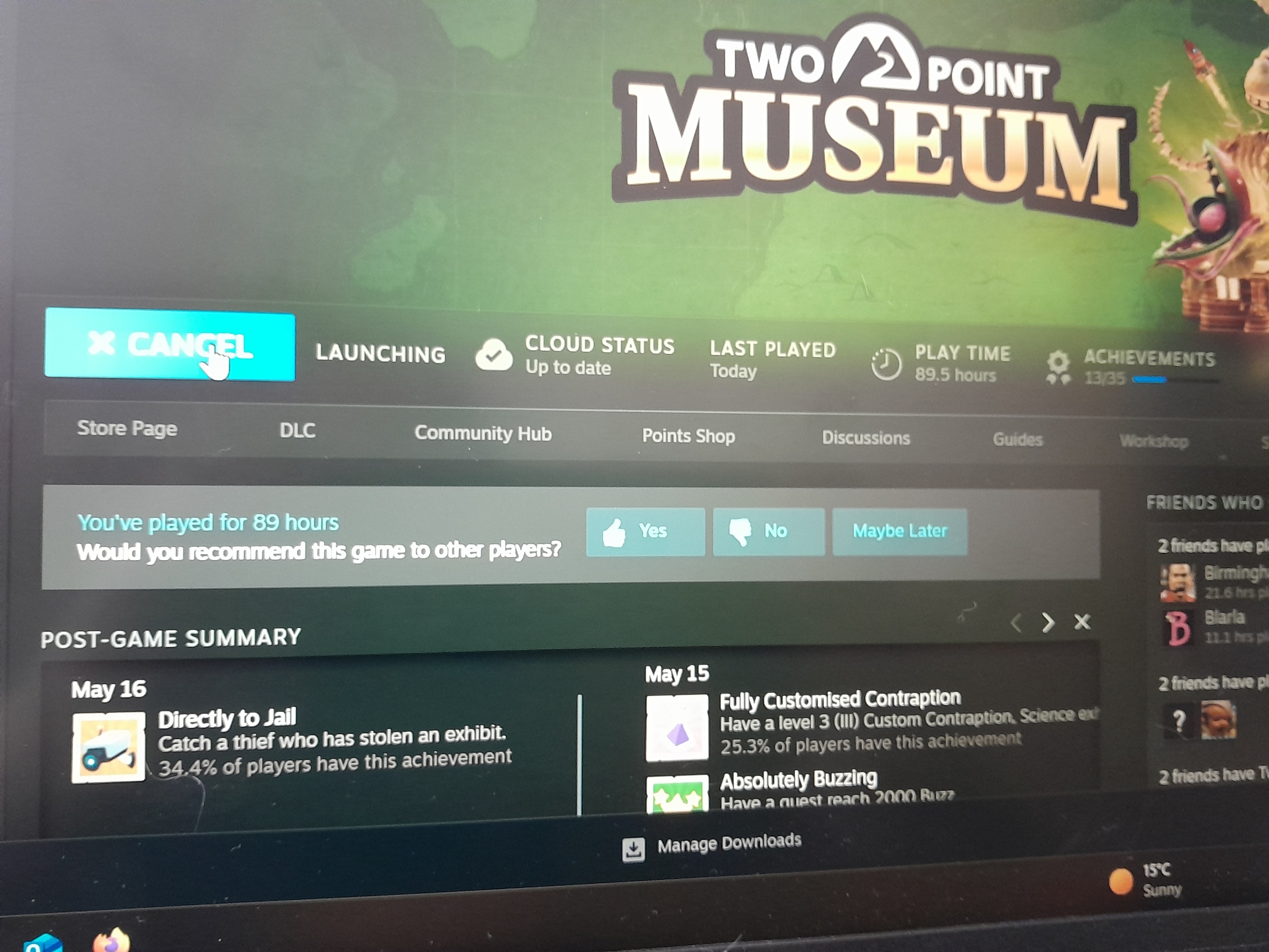
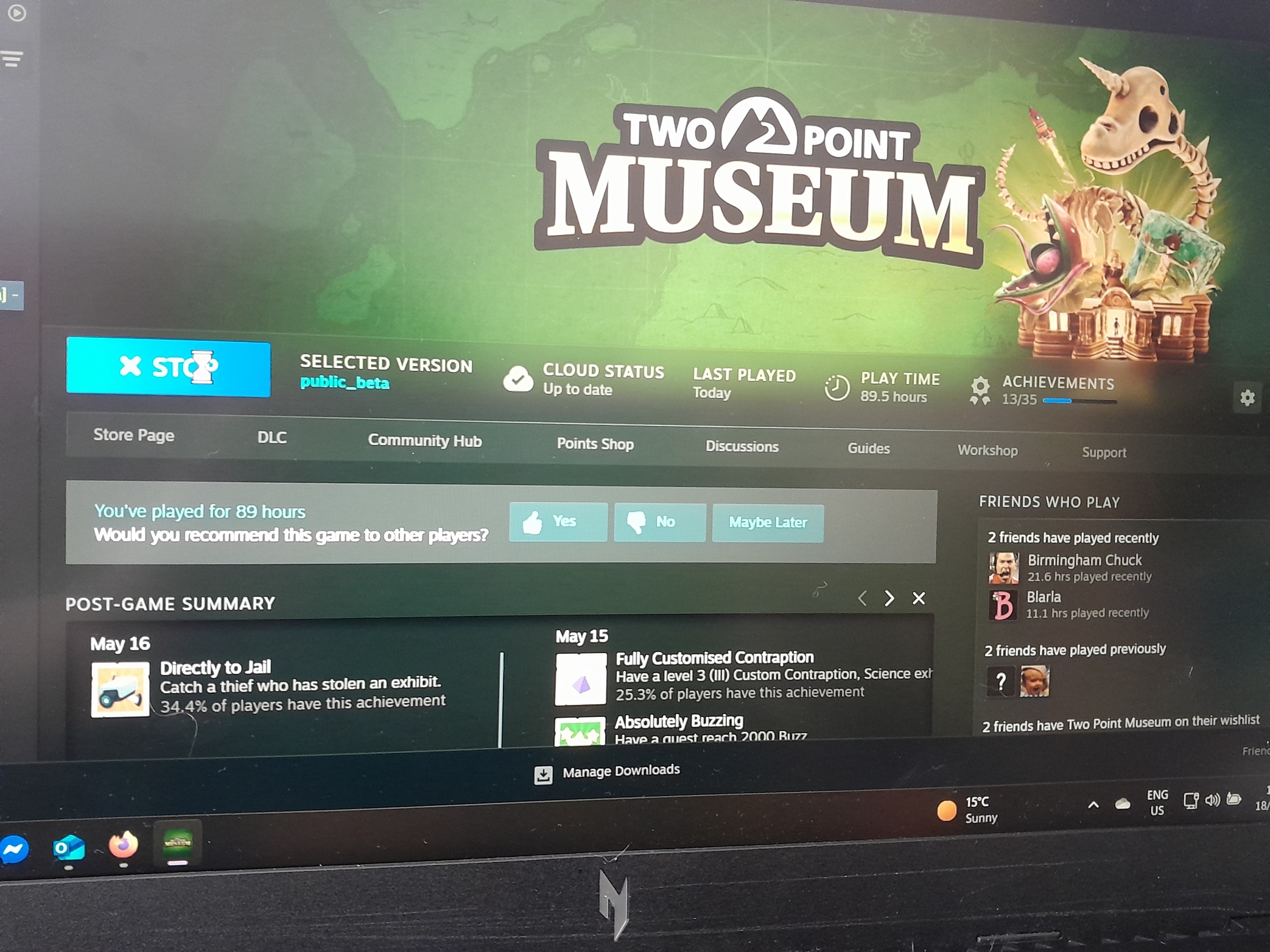
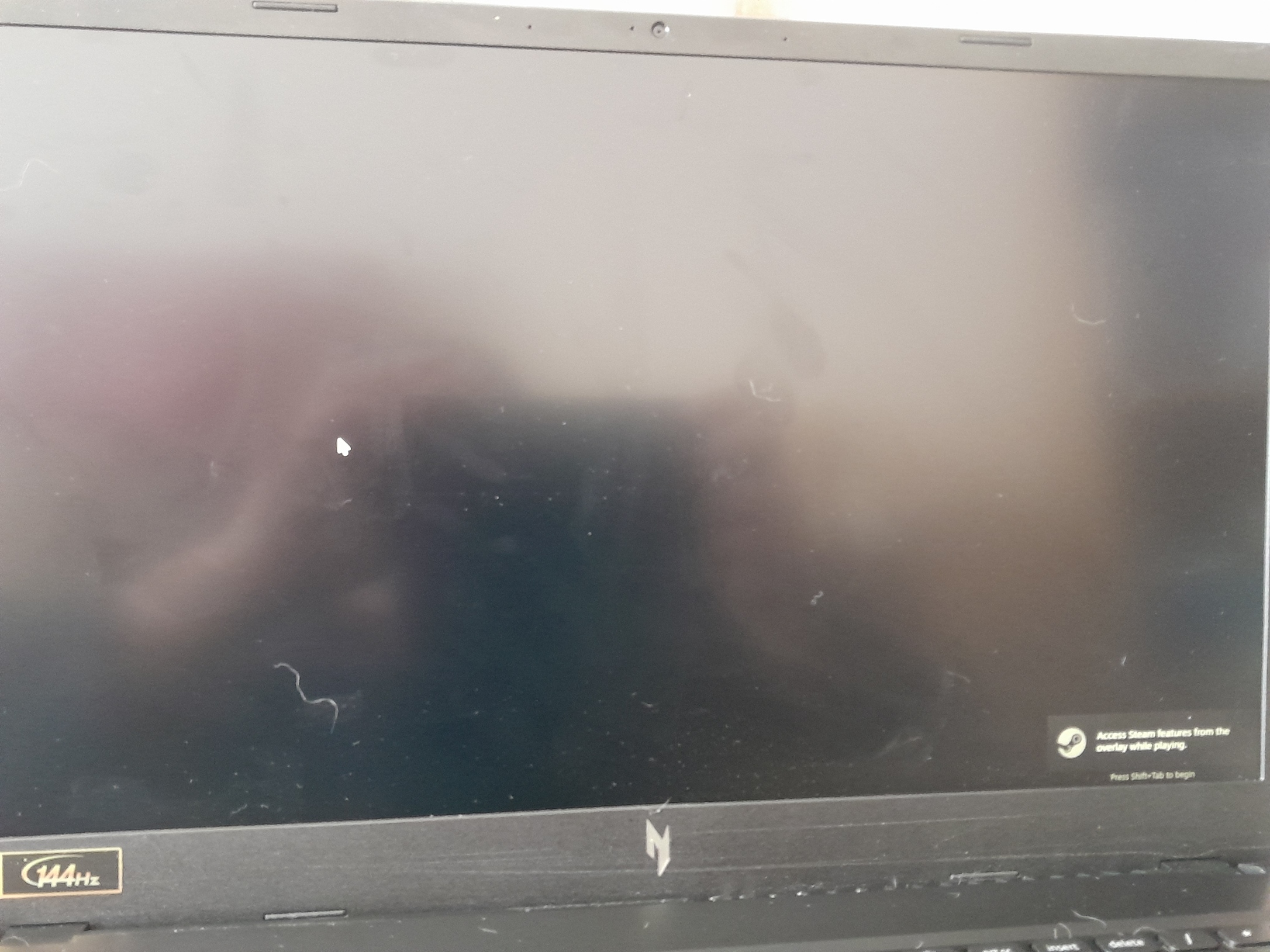
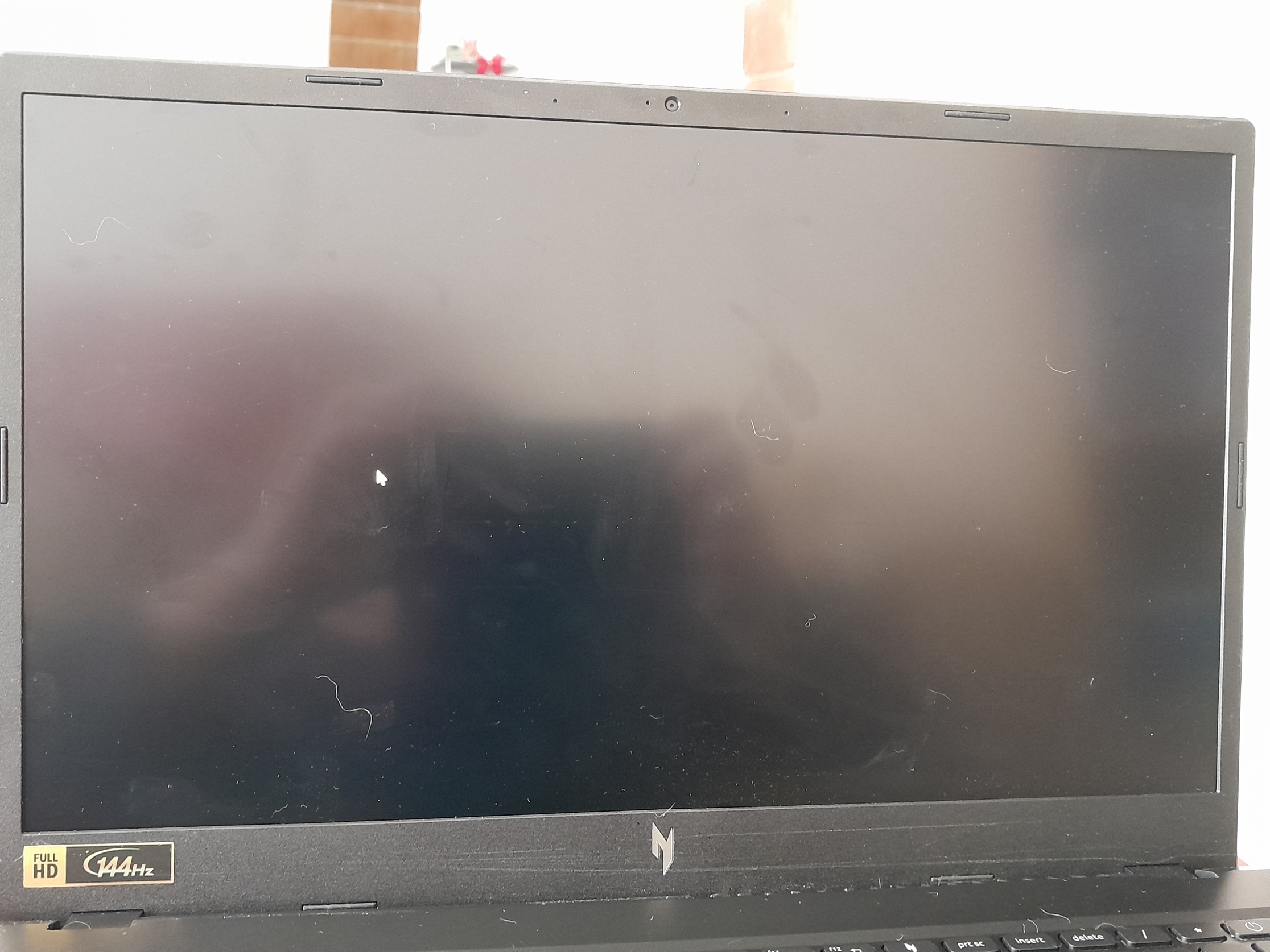
I have been playing museum on laptop for 80 something hrs up until today. I have tried to play today but when I stated the game all I get is a blank Black screen and no sound. I have uninstalled game and then reinstalled, I have downloaded the Public_Beta version and the same thing just a black blank screen and no sound.. I closed game the same as I have always done last night and this is what I have today.