I had this. I resolved it by moving my helipads else where. I'm not sure if it's linked to placing the helipads at the top of your museum, which seemed to cause the issue twice on two different museums for me... but it's defiantly linked to the helipads (for me). Try moving them somewhere else on your land. Hope it helps 🙂
Degera
Knight of the Realm Musical Genius
15 days ago
Apr 9, 2025, 4:38:47 AM
Step by step of the bug
Step 1
opened the expedition map by clicking the "start expedition" on the helipad
Screenshots
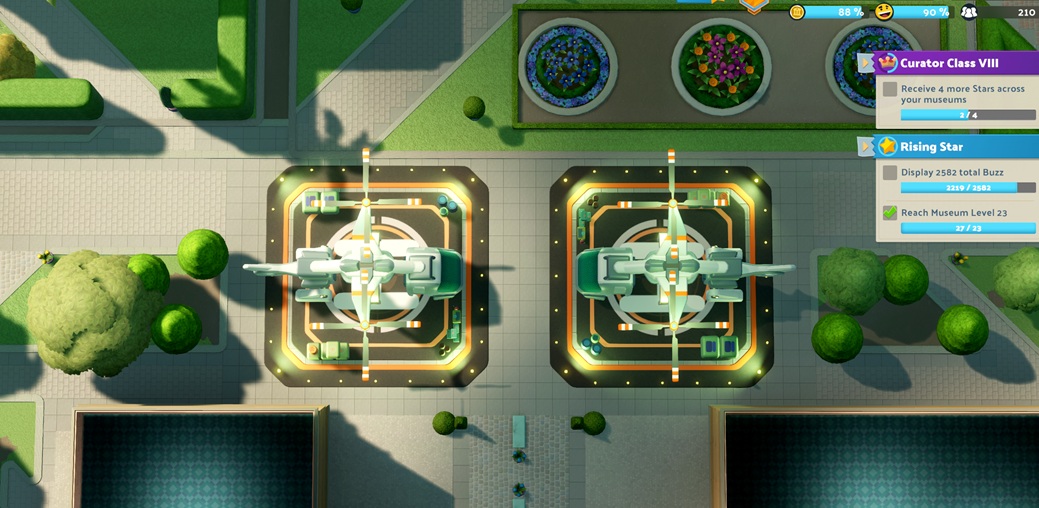
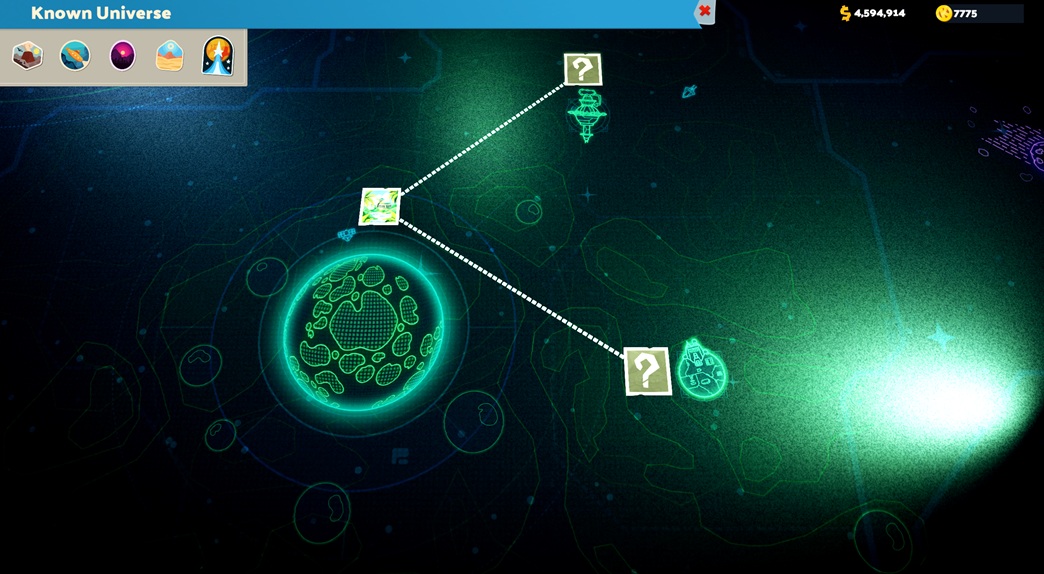
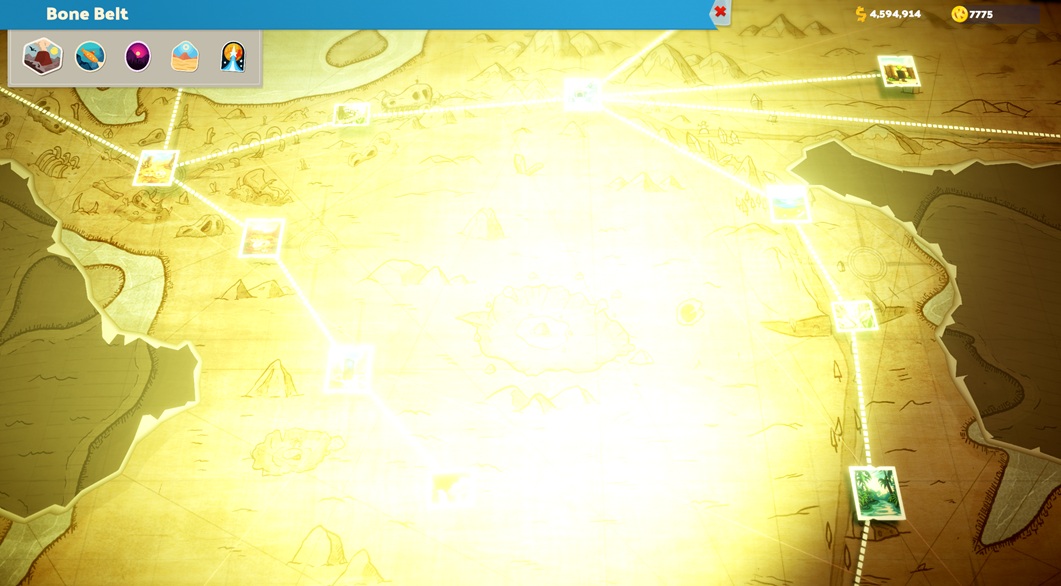

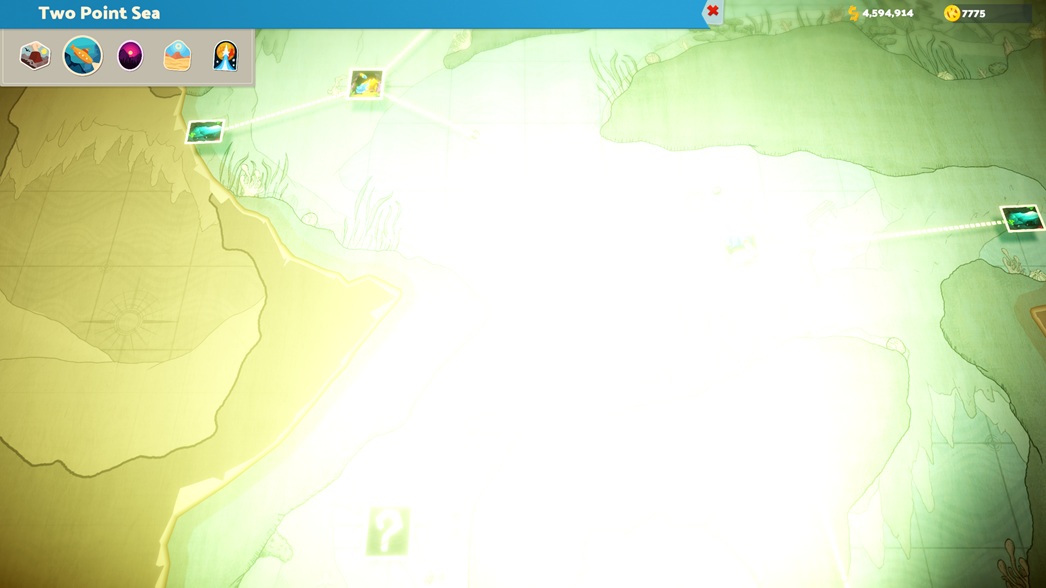
General information
Category
Sub-category
Audio/Visual
Visual
Platform
Distribution
Game version
Windows
Steam
Hotfix - 1.2.178466



when I open the expedition map, I am unable to view the map locations in the center as it appears as a bright light. have tried changing the graphic settings, restarting the game and deleting all extra light sources in the museum such as wall torches and hanging amber, and the problem persists.