Hello,
Sorry to hear this!
So that I can try to investigate your issue further, would you mind sending across your Two Point Museum folder? To do so follow this navigation path in file explorer: C:\Users\<username>\AppData\LocalLow\Two Point Studios\Two Point Museum. Once located, "Zip" the folder up (right click and you should see the option).
Zipping a folder is a way of compressing it into a smaller size. If you don't have an option to do this, you may need to download a program to help. I use one called 7zip which can be obtained here. The top option - ".exe - 64bit windows..." should do the trick. Once zipped up, you can attach it to your reply.
Thanks,
Chizel



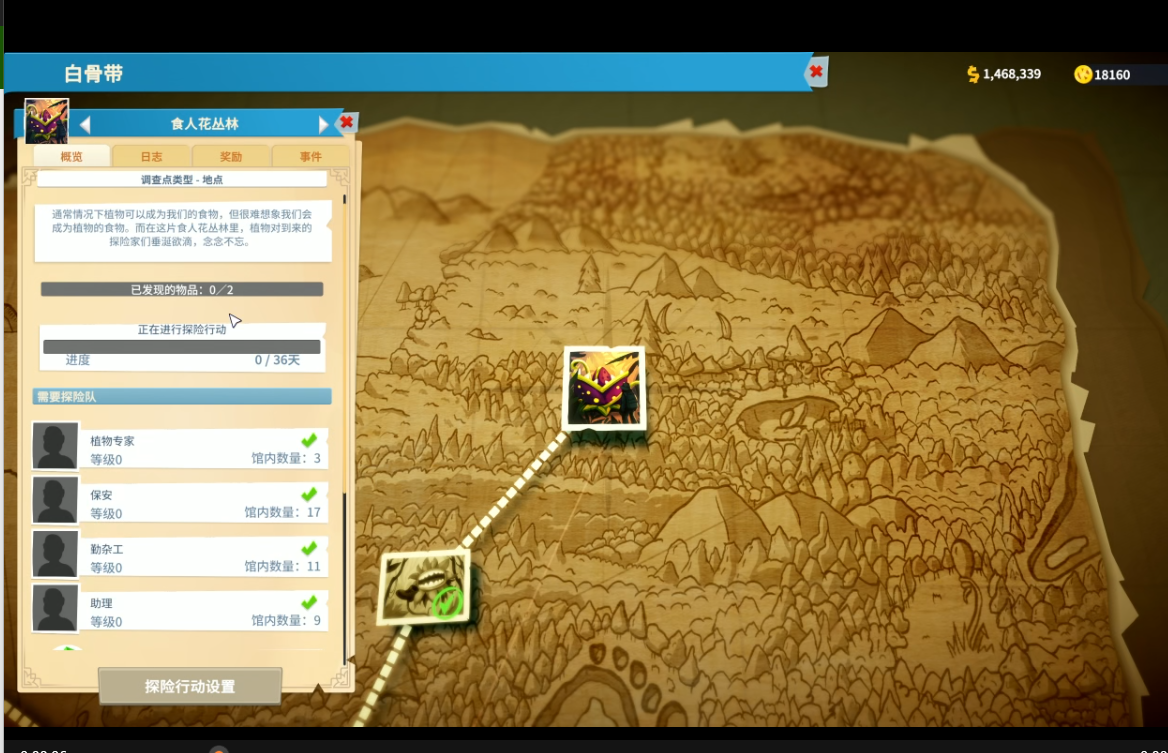


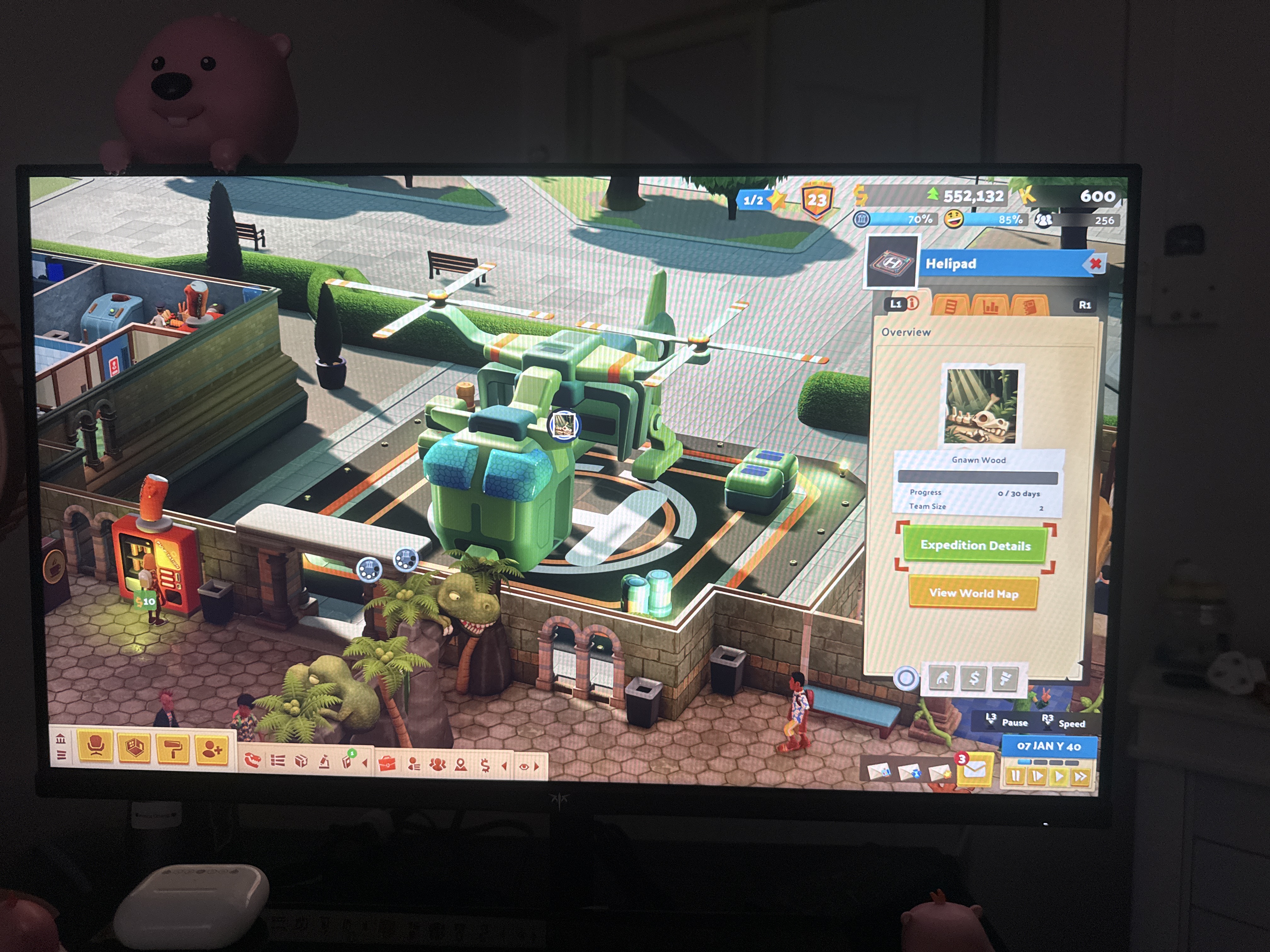
Dear Support Team,
I have been playing Two Point Museum for over 56 hours and have encountered some issues within the ""The Commemorative Path" section of the game.
Firstly, my expedition team becomes stuck while heading towards the helicopter to begin an exploration on "The Commemorative Path". The characters remain stationary and are unresponsive, not due to pathfinding problems, but because they simply stand in place and cannot be controlled or directed further. The expedition cannot progress, nor can it be cancelled, with all related icons greyed out. I have attempted restarting the game and reloading several times, but the issue persists.
Additionally, there is a problem with the Bandage Machine upgrade. Even after initiating the upgrade and the system assigning a janitor, no progress is made.
I would appreciate it if you could look into these issues and advise on how to resolve them. The game language I'm using is Chinese, and the video and screenshots I've uploaded are also in the Chinese version. Apologies for any inconvenience this may cause.
Thank you very much for your assistance.
Kind regards,
wanwan