Hello,
Sorry to hear this!
So that I can try to investigate your issue further, would you mind sending across your Two Point Museum folder? To do so follow this navigation path in file explorer: C:\Users\<username>\AppData\LocalLow\Two Point Studios\Two Point Museum. Once located, "Zip" the folder up (right click and you should see the option).
Zipping a folder is a way of compressing it into a smaller size. If you don't have an option to do this, you may need to download a program to help. I use one called 7zip which can be obtained here. The top option - ".exe - 64bit windows..." should do the trick. Once zipped up, you can attach it to your reply.
Thanks,
Chizel



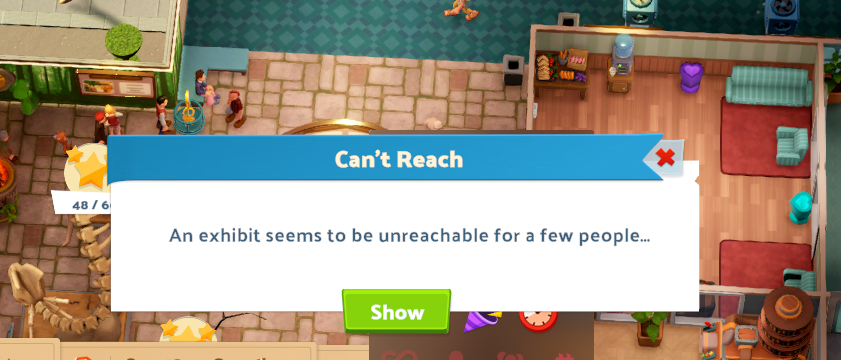
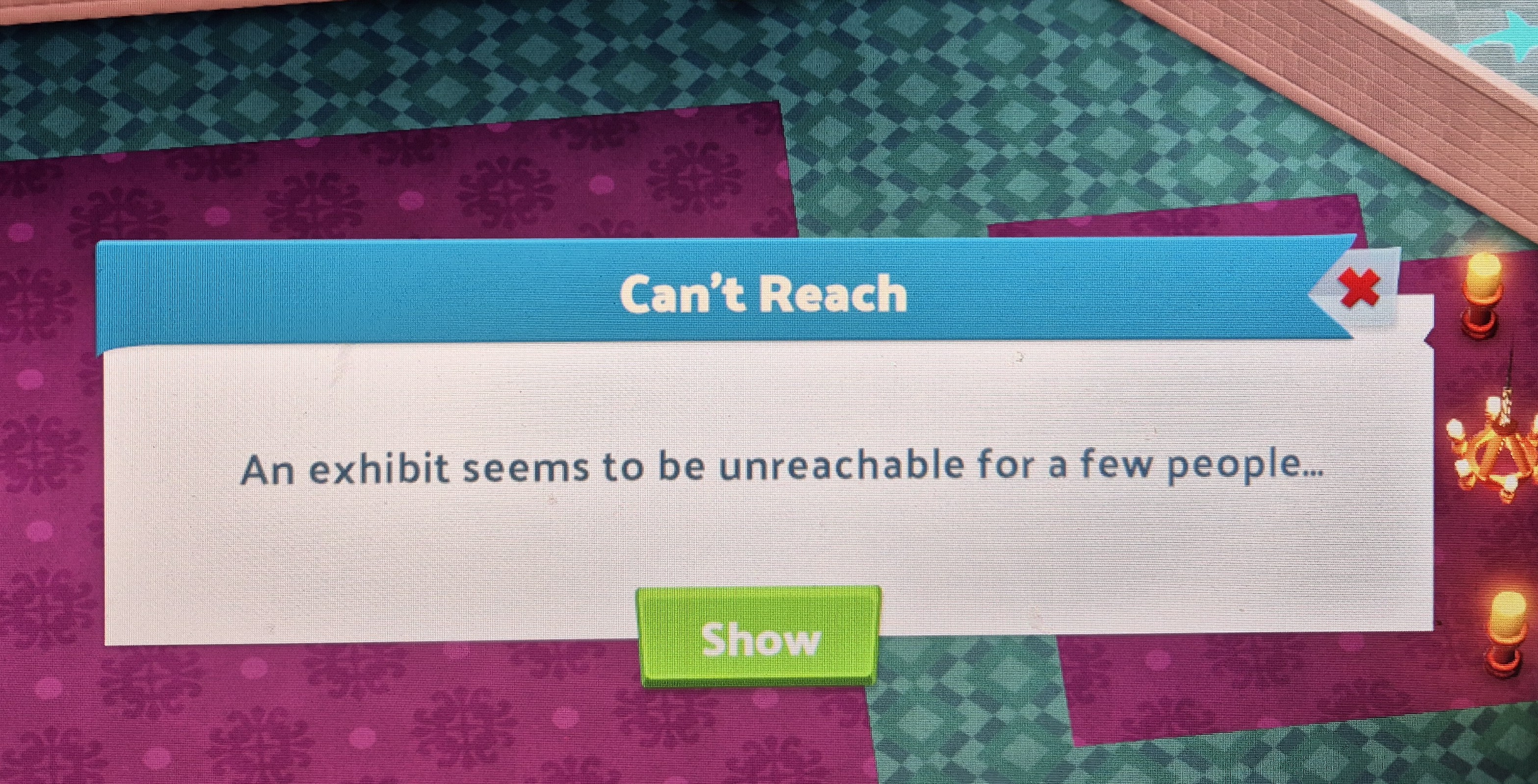
an error message comes up as per snip and the only way I have found to get rid of it is to delete all the exhibits sad face