When leaving on an expedition the helicopter got stuck - I had to demolish it to get it working again
marshamaryrose
Newcomer
4 months ago
Feb 28, 2025, 6:14:08 PM
Step by step of the bug
Step 1
Coming back from expedition
Step 2
Triggered 2nd 1 star museum
General information
Category
Sub-category
Other
Unsure
Platform
Distribution
Game version
Windows
Steam
1.2.176269









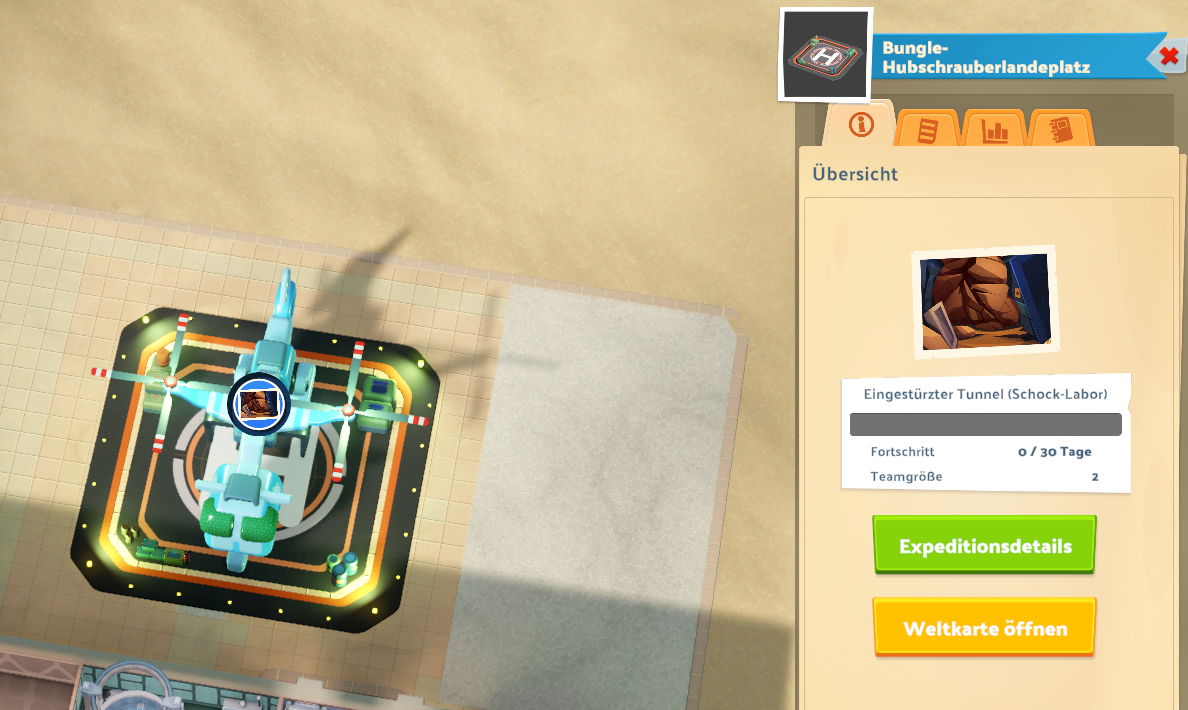
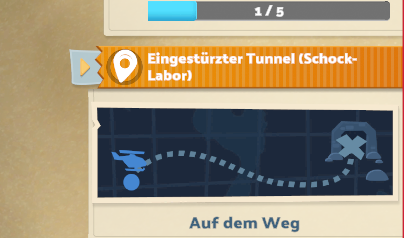
my helicopter has been stuck landing coming back from an expedition.