The light flashing glitches seem to be coming from the objects (worst has been the pebberly heights) in the pause menu it goes away and certain camera angles stop it. The game play is fine otherwise.
katieannie
Newcomer
5 months ago
Feb 27, 2025, 9:27:15 PM
Step by step of the bug
Step 1
No clear trigger - flashing ongoing on main play screen
Screenshots


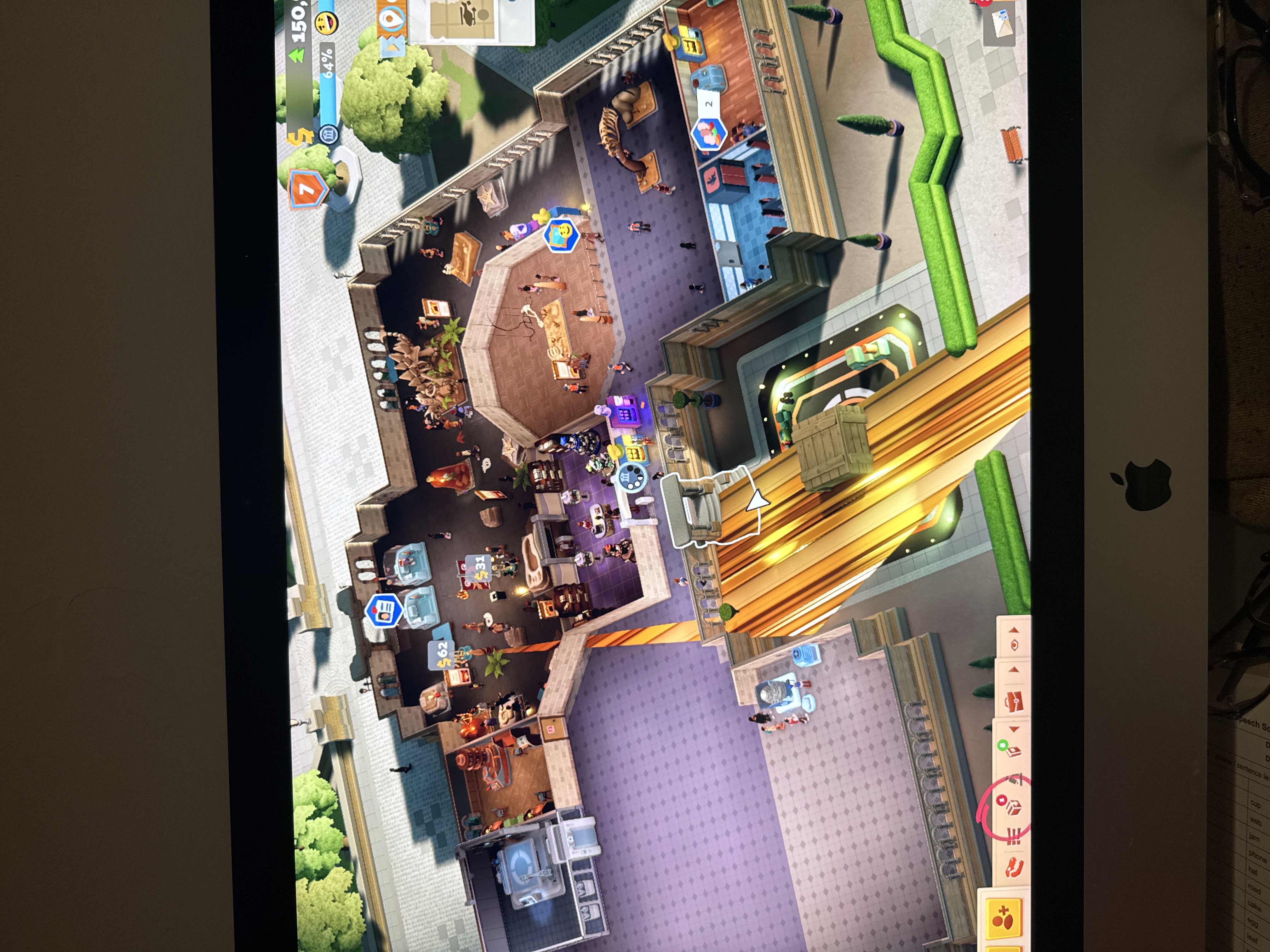

General information
Category
Sub-category
Audio/Visual
Visual
Platform
Distribution
Game version
Mac
Steam
1.2.175964









Hi, throughout play the screen has flashes of ?glitching graphics