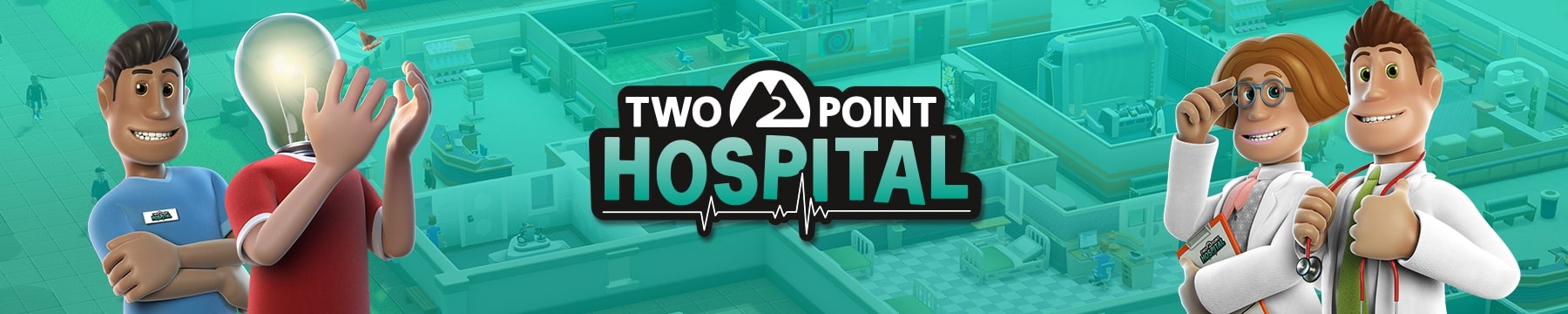Hi everyone!
Progress on the first ever Online Collaborative Project: Gyro Nut is going well, you’ve already unlocked the Giant Pipette and revealed another item, congratulations! While we’ve been showing off your progress on our social channels we’ve noticed some players asking what all this is actually about, and how to claim the items. So we figured HEY… Let’s do a post!
WHAT ARE ONLINE COLLABORATIVE PROJECTS?
Also known as the Superbug Initiative, this is a type of mode where you can complete objectives to unlock some awesome items! There are two different types of projects: Local and Global.
Local
Local projects are available specifically for you and your friends to complete at your own leisure. You’ll add your friends to the project and each of you will start working through the objectives. Once all the objectives have been completed by your team, you’ll receive a letter (in-game… not in real life, that would be a little too far…) and your rewards will unlock.
Global
Global projects are a team effort among the entire player base! They usually happen every couple of months and have a limited time to collect all of the new items. You don’t need to add friends for these, as everyone in the community is taking part.
HOW DO YOU TAKE PART?
For starters you’ll need to have one star on Mitton University to be able to partake in the project. Once you’ve got your star you’ll see a bug icon in the top right corner of your Map Menu, like this:

When you click this icon you’ll be taken to the Superbugs Initiative Menu where you can select which projects you’d like to jump into via the tabs at the top of the menu. In this example we can see the current Global Project for PC: Fruit Loot on the left hand tab, and a Local Project called “Hair Removal” down in the left hand window.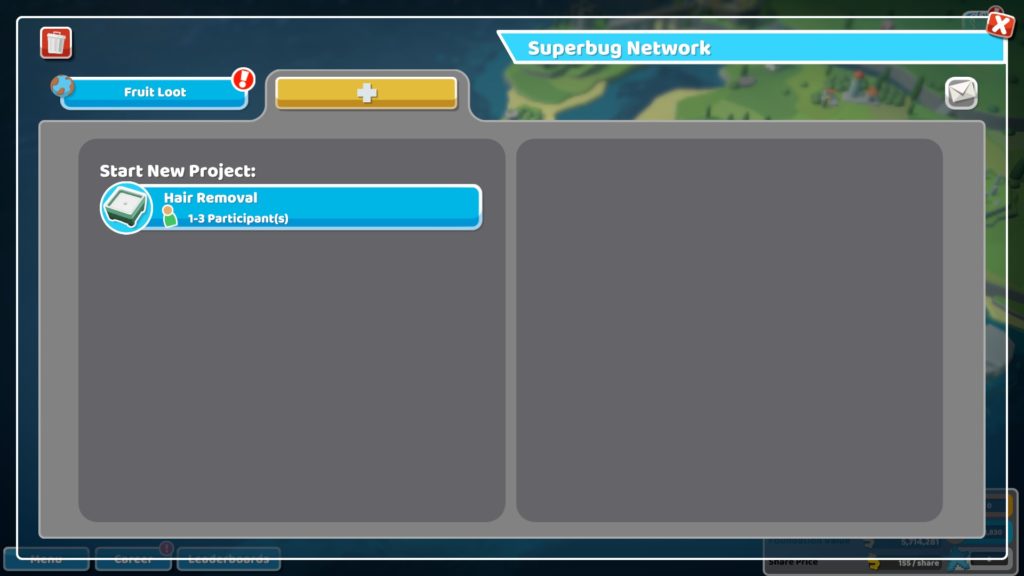
For this example, we’re going to jump into the current (as of 1st July 2020) PC Global Project: Fruit Loot. But if you’d like to get a Local Project going, you can select “Hair Removal” and follow the steps in-game to add your friends to the project.
You’ll see below that we’re now looking at lots of different “nodes” with icons and numbers on them, these are our objectives! The number you see indicates how many players in total need to complete the objective, and the blue circle around the node shows the progress so far.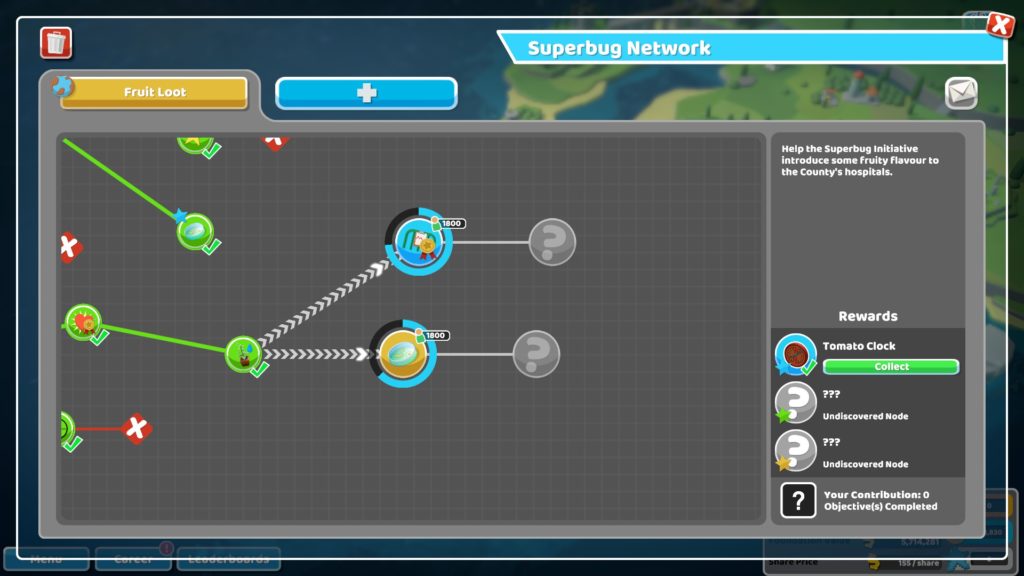
If you hover over one of these nodes, some details will appear which explain what exactly you have to do for the objective. Simply select the node and “Start”, then go into one of your career levels and start working away at your chosen objective! In the example below, we have to generate 1000 research points: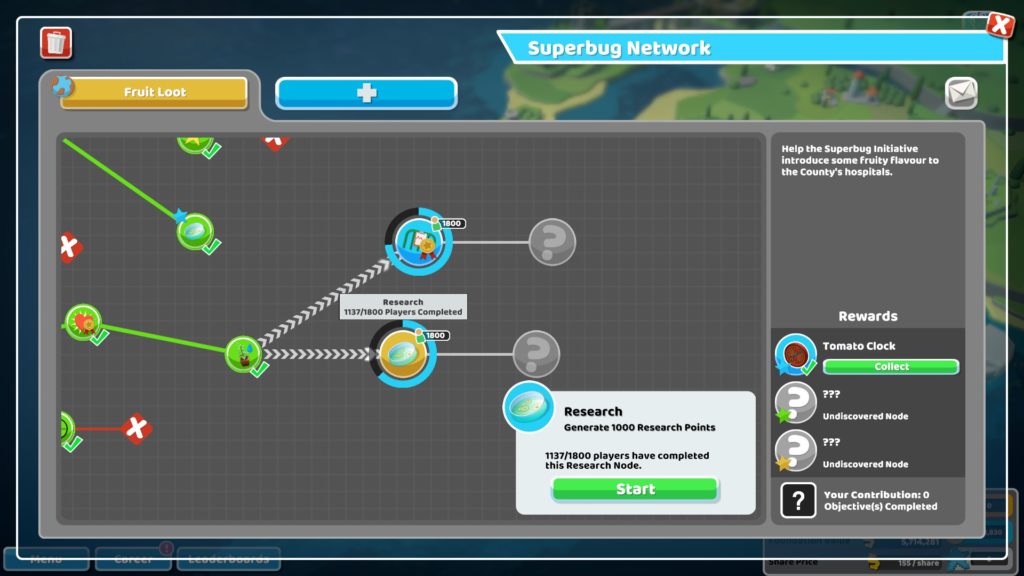
Select the “Start” button and head into the game to complete the objective!
Each player can complete the node once, and when enough people have completed the objective in a node, a new one will unlock. The new node might reveal a new item, lead to another node, or possibly even lead to a dead end. If your node leads to a new item, you’ll see a coloured star on it and a silhouette of the item on the right hand side of the screen, like this: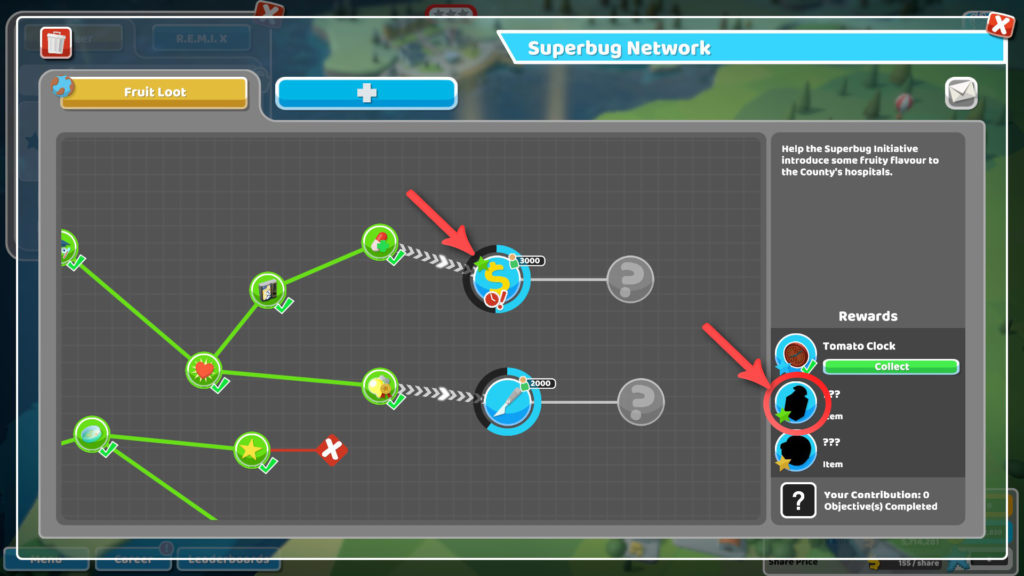
If the node leads to another node, complete the new objective just like before!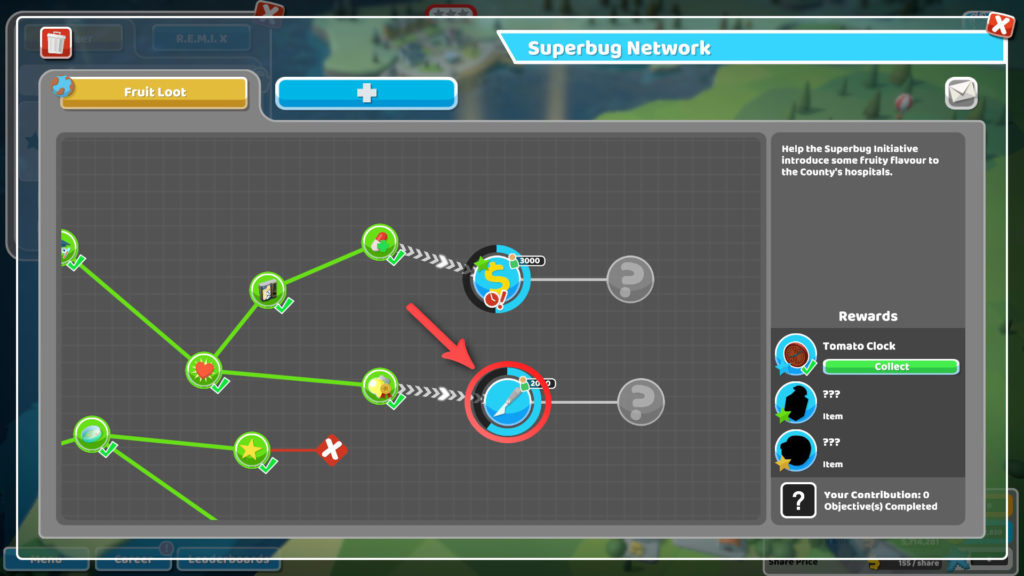
If it leads to a dead end, go find a new node to take part in and see what it reveals. A dead end looks like this: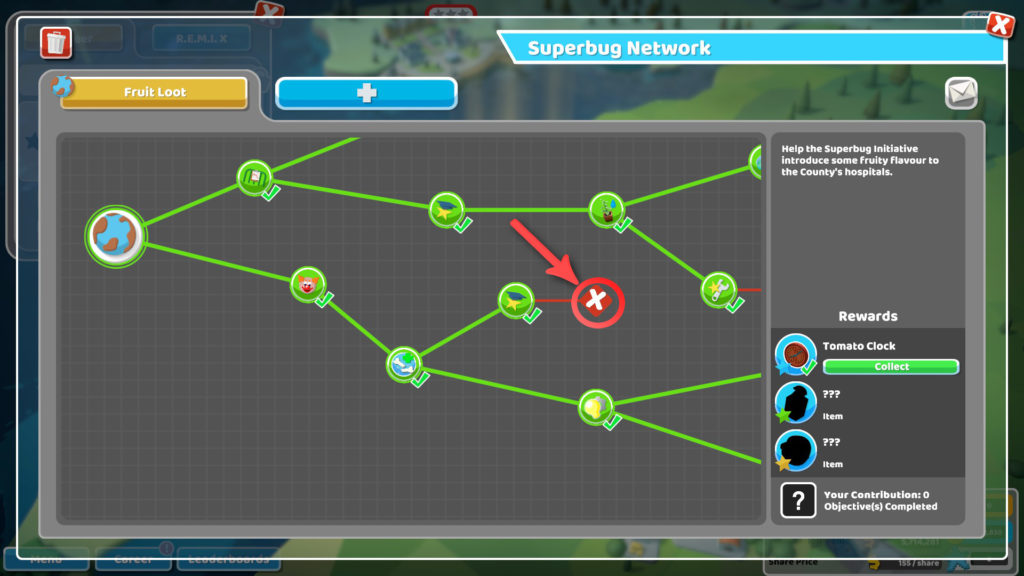
Finally, once you’ve found and completed the node that has an item within it, you’ll be able to collect the item on the right hand side of the screen by selecting “Collect” here: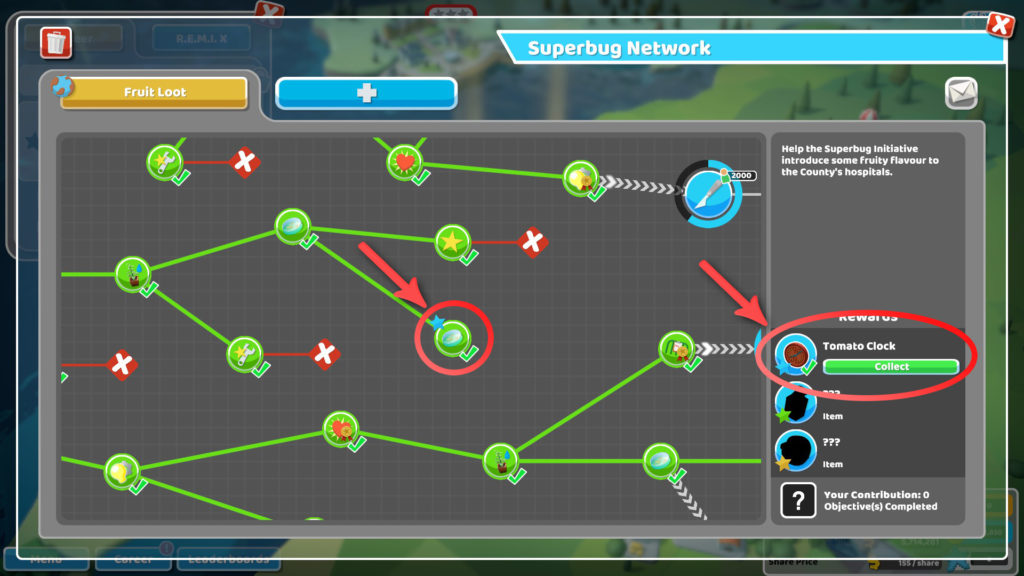
WHAT IF NONE OF MY FRIENDS PLAY?
Well aside from the fact they’re MISSING OUT, there are plenty of players within this lovely community who want to team up and make some like-minded new friends. You can head over to the Two Point Hospital Community Reddit, or the Two Point Studios Discord and make a post asking for players to add you.
That’s really all there is to it! But if you have any questions, feel free to ask us on our social channels and we’ll be happy to add some more information to this post if it needs it.